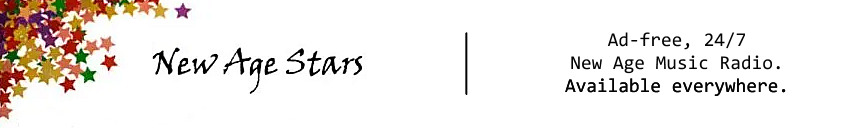For artists: Streaming services like Spotify and Pandora are without a doubt the most important ways for music consumption these days. But when it comes to music discovery and building a fan base, the webradio format is still great. Here I will give some tips and guidelines on how to successfully submit your music to a webradio channel and avoid common mistakes.
I will start by saying that many artists have little clue about how to submit a release. This is one of the reasons why there are still need for PR people and label executives. The quality of press kits I receive from music promoters are generally very good. Artists sometimes struggle and should follow the below guide.
Prepare the music files
Ok. So you got an album out, you know that it is awesome and you have found a few channels that feature your kind of music. This is what you do:
This might seem like a small thing, but believe me; if you don’t focus a minute or two on the files, you’re most likely is not going to hear your music «on air» anytime soon. It is also important in terms of royalties. The music must be properly identified for you to get your money.
I have so many times received zip-files where there’s a total, utter, unbelievable chaos:
- The songs have titles but no artist name are inserted
- The name of the album is in the title
The correct format for webradio is super easy: Track name – Name of artist. All other information – track number, album name ect – belong in their respective columns.

A quick fix for the files is to use an MP3 tag editor. Mp3Tag is highly recommended. Here you can easily make changes to several files at once and import track information from CD databases. Remember to add your album art to the files. If you don’t, chances are that someone will pick the wrong cover for your music – causing confusion for your fans.
File format
What file format should you use? I would say that a lossless format is best, but 320 kbps mp3s are still ok. The best is of course to offer the album in several formats, and let the webradio host decide the format. Perhaps she only needs 128 kbps for this program? That you have done much of the conversion work already gives you a better chance of getting your music «on air».
Idea: Drop Dropbox
In the past you had to send CDs to radios. Nowadays many does not accept CDs, and shared folders via Dropbox, Onedrive or similar have become industry standard. It is ok to use this method of music sharing, but remember that the webradio channel likely get several albums as shared each day.
If you want to stand out in the crowd, upload the music to a password protected area of your homepage and simply send the user name and password. Then it is much easier to monitor if the files have been downloaded too.
I will end this short guide with a word of warning; remember that a making and maintaining a webradio channel is artistic work. I’m not going to compare it to music creation, but you need a good ear and considerable genre knowledge. If you in your communication with the channel owner display the below, don’t be surprised if you don’t get an answer:
- That you haven’t listened to the channel. You don’t know what it is about.
- You just surfed by. You’re a total stranger.
- You’re sending this message to 100 channels at once.
A smart artist would show that he is a fan of the channel, knows that the submitted music fits the programme and is willing to promote it in social media. This is not a one-way street; The channel manager is doing something for you. You have to give something back too. A clear strategy for promoting the channel will give you plenty of «air time».
Bottomline: you have spent so much time creating this music. Don’t loose focus when sending it off into the world…
Above photo by razihusin. Used under license.